
Peach’s makes a wide range of referral program types easy with our Squarespace referral plugin solution. Find popular examples of how you can set up our software to fit your needs.
Want a different solution? Got a question? Contact [email protected] with suggestions and feedback.
Table of Contents
What is it?
“Give $10, Get $10” is also known as Two-sided referrals. This is where a referrer can send their friend a $x discount code off their order. After the friend places an order, the referrer gets sent a discount code reward.
When would I use it?
This is a popular referral program type. It’s widely used on a range of different stores, from health products to travel agencies.
What plan do I need to be on?
This is available on the Individual and Business plans.
How do I set this up?
Use the Friend Rewards / Two-sided referrals options in your Peach’s dashboard.
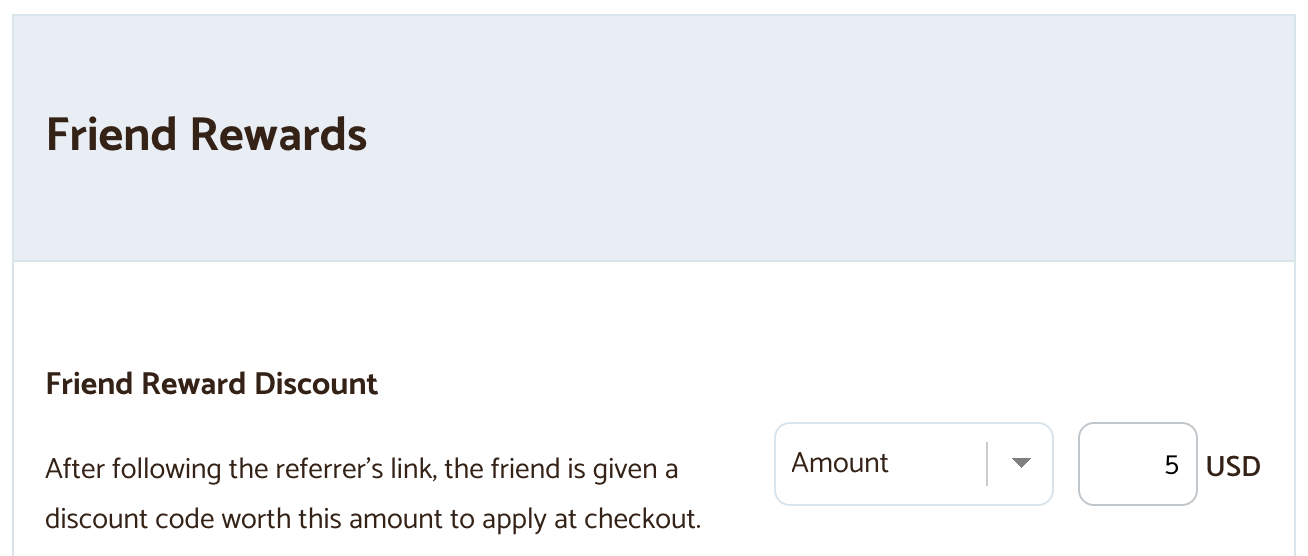
What is it?
Custom Rewards / Physical Items are a referral program solution where you can distribute your own rewards to referrers instead of discount codes.
When would I use it?
This option for suitable for businesses that want to offer physical items, samples, subscriptions, or any other custom reward as part of their referral program. We’ll send you an email when a referrer earns a reward, and you’ll be able to fulfill it however you like.
What plan do I need to be on?
Custom Rewards are available on the Business plan.
How do I set this up?
Under Referrer Rewards in your Peach’s dashboard, switch from Discount Codes to Custom Rewards in the dropdown.
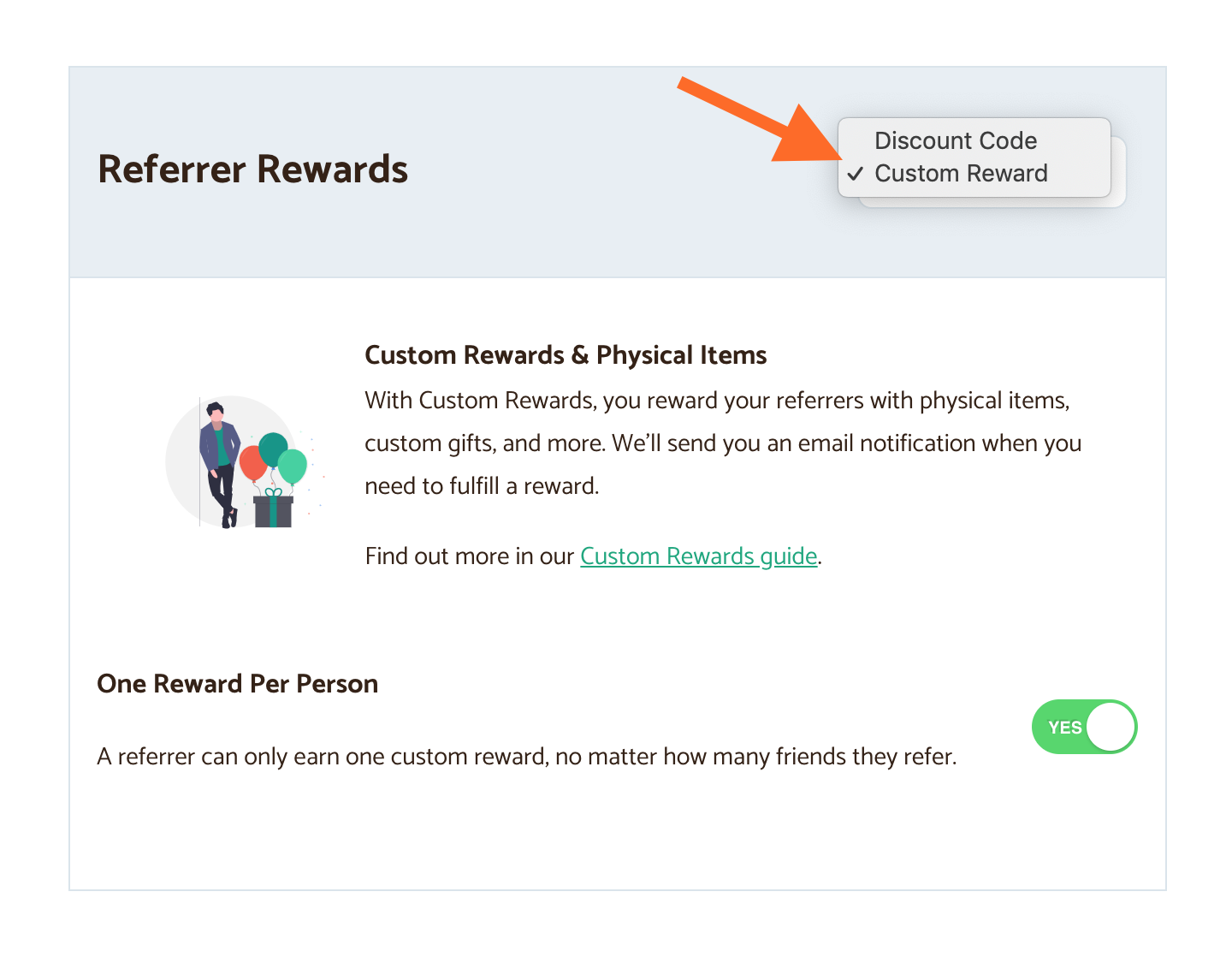
What is it?
Stackable rewards let referrers add together their rewards for every friend they refer – the value of their discounts combine for each of their friends who places an order.
When would I use it?
Use Stackable Rewards to encourage referrers to share your store more widely. Because they’ll be able to stack up their rewards, referrers send your store to more friends and share it more widely.
What plan do I need to be on?
Stackable Rewards are available on the Business plan.
How do I set this up?
On your Peach’s dashboard, toggle Stackable Rewards on.
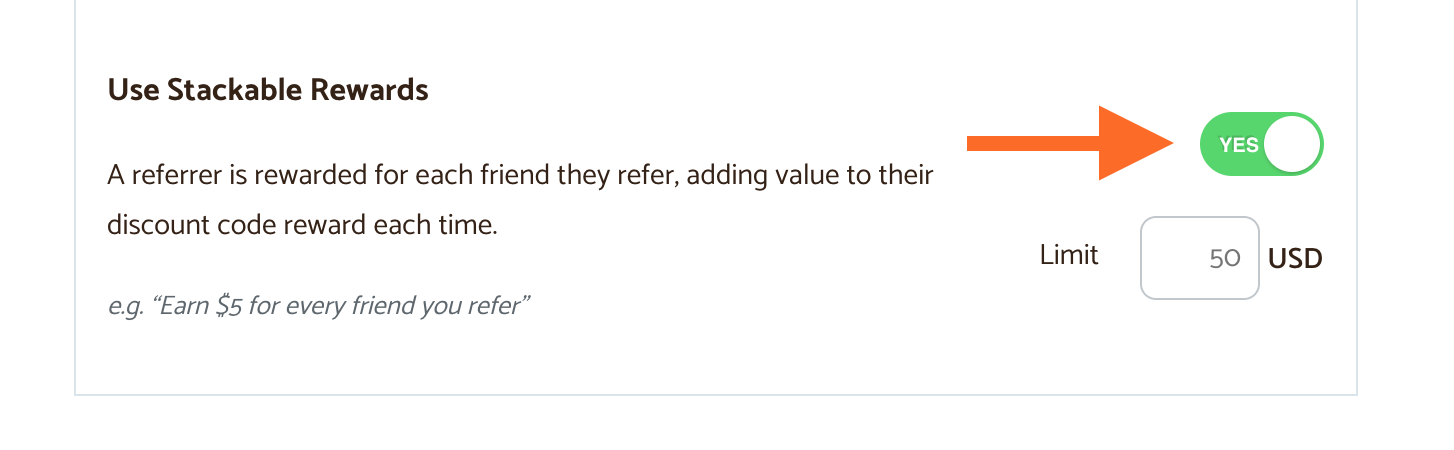
What is it?
This feature lets you specify a minimum number of friends a referrer must refer to your store before they earn their reward.
When would I use it?
This is useful when you have high-value rewards for referrers, so that they have good reason to share your store with multiple people.
What plan do I need to be on?
This feature is available on our Business plan.
How do I set this up?
Contact [email protected] after you’ve created your referral program and we can switch this on for you.
What is it?
Immediate rewards let you reward referrers right after they share your store on Facebook, Twitter, or email. They’ll be able to access the discount code straight after they post about your product.
When would I use it?
Use immediate rewards when you want extremely fast growth for your store. You’ll give out more discounts than a typical program, but you’ll also get vastly more shares and referrers.
What plan do I need to be on?
This is availabe on our Business plan
How do I set this up?
Contact [email protected] after you’ve created your referral program and we can switch this on for you.
Peach’s referral programs support non-English languages on our Individual plans.
You will need to provide your own translations in some places.
We currently support French, German, and Italian, and we are expanding our language support.
Contact us at [email protected] for more information.
Read more about us.
Reach out to our dedicated customer support team for help with everything from sales to tech integration. Or just to say hi!
Lawyers need us to tell you that we’re not affiliated with or endorsed by Squarespace.
Why Referral Marketing Programs Work
How to Set Up Your Referral Program
Peach’s vs ReferralCandy vs Tapfiliate - Squarespace Referral Programs Compared
Affiliate Programs for Squarespace
SquareCertify - Sales Social Proof Pop-Up for Squarespace
Squarespace Website Speed Test
Faqtual – Faster Customer Support
Join our affiliate program to share Peach’s and earn commissions.